How to creat account on Lipaearn agencies
A step by step guide on how to make your lipaearn acount active and make daily income payable on your mobile money, kindly subscribe to this channel to get daily guidance on how to use lipaearn agency and get more updates on how to make money online
If it's your first time to use the platform check the description of this video and create an acount too tap on the LINK in the description of this video and get to register now for now
We shall be guiding the user through each step:
*Step 1: Choose Your Username*,
Start by selecting a unique username that represents you. Remember to:
Avoid using spaces or special characters eg Tracy256 not Joan space 256
Choose a username that is easy for you to remember preferably your name
Type your desired username in the designated field.
Enter phone number
Airtel or MTN correctly I advice you to start with your country code for example in uganda +256.... Kenya +254.... Tanzania +255.... Etc
Please double check this number to avoid making wrong registration details as the company shall not be held accountable for making deposits on the phone number you registered wrongly
Step 2: Enter Your Email Address
Next, enter a valid email address that you have access to. Make sure to:
Type your email address correctly, without spaces before, after, or within
Double-check for accuracy to ensure you receive important notifications
Enter your email address in the designated field.
Step 3: Select Your Country
Now, select your country from the dropdown list. Be sure to:
Choose the correct country to ensure accurate payment options
Select only one country
Click on the dropdown list and select your country.
Step 4: Create Your Password
Create a password that is easy for you to remember, yet secure. Remember to:
Choose a password that is easy to remember to avoid failing to log in let it be of reasonable characters long to avoid being hacked by friends who may get access to your money
Use a combination of letters and numbers
Type your desired password in the designated field.
Step 5: Agree to Terms and Conditions
Then, click the checkbox to:
Acknowledge that you have read and understood the terms
Agree to the terms and conditions
Click the checkbox to proceed.
Step 6: Create Your Account
Click the "Create Account" button to:
Submit your registration information
Proceed to the activation page
Click the "Create Account" button.
Step 7: Activate Your Account
Follow the payment instructions for your country:
Select your payment method if mtn or Airtel select the one of your choice to make payments
Enter the required payment information to avoid making deposits on wrong numbers as the company shall not be held responsible for any wrong payments made please double check to enter your pin for making payments this is very important.
Complete the payment process to activate your account by putting in your pin to successfully activate your acount.
Step 8: Confirm Payment
After payment, go back to the login page and click "Login" again. If payment fails, share a screenshot of the payment, username, and number to the helpline incase you face any challenges.
Step 9: Access Your Dashboard
Click "Go to Dashboard" to:
Enter the phone number used to pay to confirm payments in the section provided
Click "Go to Dashboard" to complete the registration process.
At this point you will immediately receive an email welcoming you to Lipaearn with an automated 5000 ugx loaded into your dashboards which you can withdraw to your Mobile money account registered
We wish you best of luck and welcome to Lipaearn agency REGISTER NOW
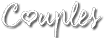




0 Comments